It's been an exciting couple of months since we launched Spacedrive. We're thrilled to share that we've hit 149,000 unique installations, with an average runtime of 54 minutes. The enthusiasm and feedback from our community have been incredible, and your requests for new features have not gone unnoticed.
Our team has been working tirelessly to turn your most-wanted features into reality. Let's take a look at what's new in v0.2...
🫳 Drag and drop
The Explorer is the most intricate user interface we have ever designed. Now, with drag and drop, it is one big step closer to having everything you need from a file explorer. In an upcoming release, we'll be adding support for dragging files and folders into and out of Spacedrive from the OS.
✨ AI Labeling
Our first of many AI powered features to come, we create labels for images using a lightweight object detection model running on-device. Currenly the Yolo model family offers limited labels and are not very accurate, but we will make more models available in following updates, such as the Recognize Anything Model.
Advanced search
We've added a new search bar to the top of the Explorer, which allows you to search for files and folders by name, content, and metadata. You can also use the search bar to filter by file type, date, and more.
Tabs
You can open multiple tabs in the Explorer, and switch between them using the tab bar at the top of the window.
Now in 11 languages!
We've expanded our language options to include English, Chinese (Simplified and Traditional), German, French, Dutch, Italian, Russian, Spanish, and Turkish. Some translations were created with AI assistance, so feel free to submit corrections on GitHub.
Updated roadmap
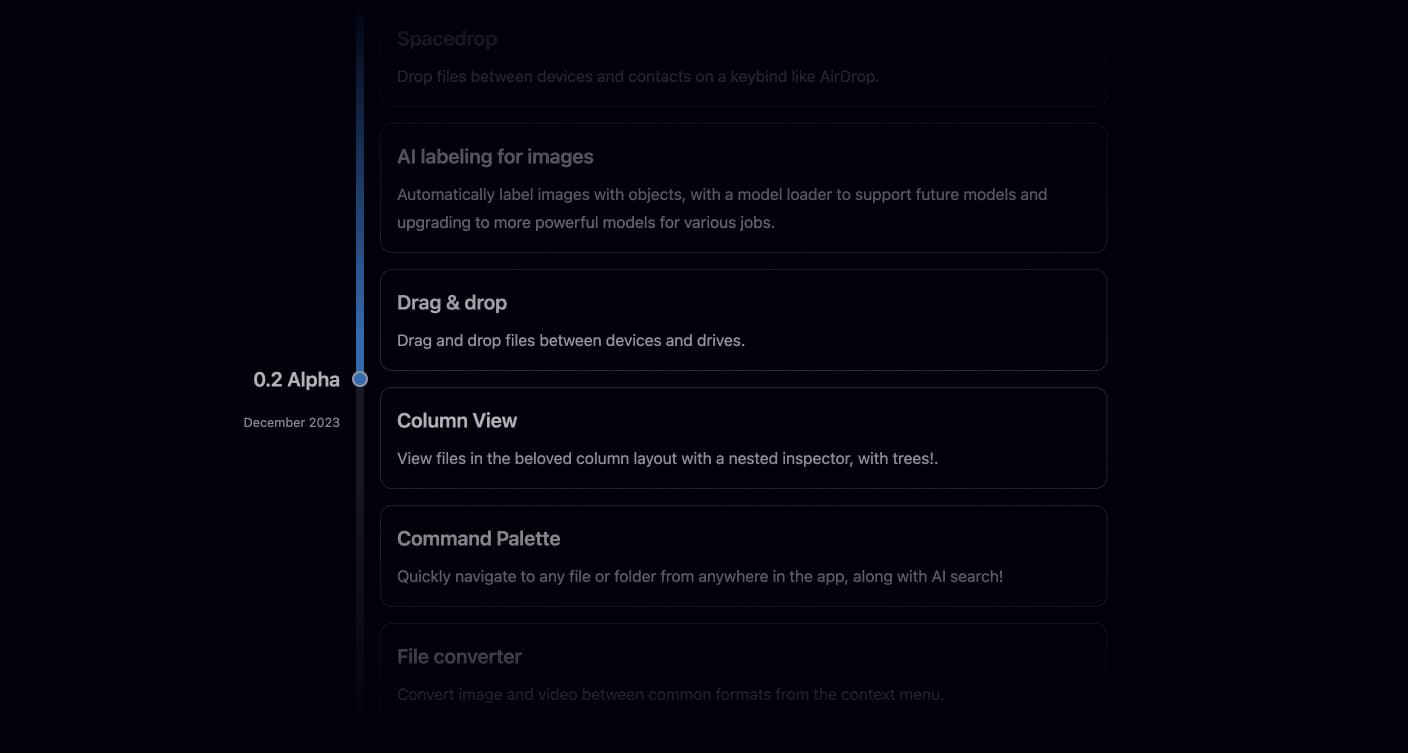
We've updated our roadmap to reflect the progress we've made since launch, and to give you a better idea of what's coming next. From today, we are aiming for a monthly major release cycle, with minor releases in between. Check out the Roadmap →
And so much more...
We've also shipped these major features since the launch:
- Multi-select in the Explorer
- A bar for Quick View to view surrounding media
- CPU usage control slider
- Improved virtual filesystem
- Way. More. Docs. See Docs →
Up Next?
We've got big plans for the next major release:
- Connect devices: One of the biggest technologies we've been tackling is multi-device connections and database sync. This has been a cornerstone of Spacedrive from the start, but yet to make it into production. So, we're speeding up the process by introducing an encrypted, cloud-assisted sync instead of peer-to-peer sync using CRDTs, which we will ship later.
- iOS and Android:
 With sync in place, we'll be releasing the alpha versions of our mobile apps for iOS and Android, if you are already a user of Spacedrive you're invited to join, we'll reach out via email with an invite.
With sync in place, we'll be releasing the alpha versions of our mobile apps for iOS and Android, if you are already a user of Spacedrive you're invited to join, we'll reach out via email with an invite. - Column View: A hugely demanded explorer view, for good reason. Column view is the most popular view for managing files, but also the hardest to engineer! Along with column view will come upgraded list view, with tree support.
This blog post marks the first of regular updates from the Spacedrive team. We'll be sharing our progress, new features, and more once a month. If you have any questions or feedback, please reach out to us on Twitter or Discord.

